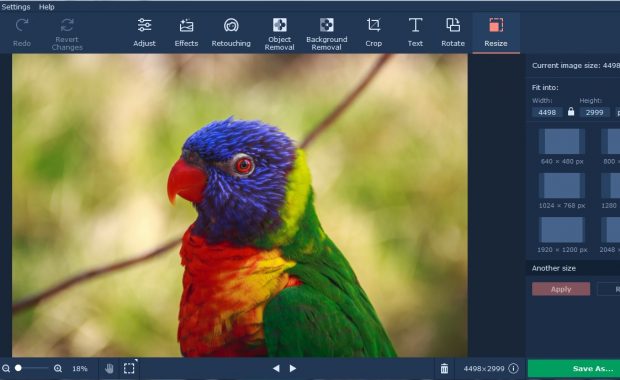
Making or editing a picture require skills and the setup is also costly. Professional cameras, lights, perfect location
Apart from this, software that
Yes, professional software that
What to look for?
There are ample options that are avail be on
There
This is the basic step but along with
There are general day to day used of simple photo editing software where are person can just copy and paste the images.
This is the basic step but along with this the free software provide other features as well that can be used to get a better grip over them.
The simple steps that will help a user in getting the required software are listed below:
- Be clear about the requirement in the initial stage. If it is professional then better go for a paid one rather than trying other free versions.
- If the need is basic then its bit easier because the features available are specific. There are different blogs spots and forums where the information about the software programs are present and it can be checked by the users.
- Frame a list of the software that you think
are helpful and check the reviews as well. After this download the software and try it. - After getting results
compare with the other one and retain the selected software. Uninstall the other programs because it will just occupyspace of your computer.
This is the best process to learn editing easily and the number of software you use the more features you will learn. It is a simple task and there are ample options like presets and frames that can help you in becoming a pro.
So, it is better to start with free version and basically thirty days free period is provided by the software program manufacturers.
After this the user has to upgrade and become a premium member for accessing new features.
The Basic Features-
As stated earlier, there are some basic features in the photo editor software that are provided in free versions which ca be practiced. A software can also be selected on the basis of features. Check whether the image can easily be rotated in all the angles or not.
Apart from that, cropping, resizing, noise and red eye removal is possible or not. Extra features like, saturation, brightness control, sharpening and color adjustment is provided in the software.
If the software provides additional effects and a complete usage guide then it is a complete package which can be grabbed without any second opinion.
Online options are good too-
With advancement in photo editing
There is no requirement of downloading just visit the site https://www.movavi.com/support/how-to/how-to-add-text-to-photo.html and access the photo editor right away. However, the users have to sign in and provide information on the website which is kept safe.
Users just have to upload the image that has to be edited and then the available options allow them to make required changes and the results can be downloaded or can be saved on virtual drives as well.
This is trending among the folks because it saves computer space and it is easy to use.
OS matters in many cases-
Generally, the software are available both for windows and Mac but only some software perform on both the machines. So, it is mandatory to check the requirements before moving forward for installation.
The features remain the same but Mac is bit different from windows. However, Mac is a great platform for editing picture because it provides finest color quality.
Software with presets
There are software where the user has the permission to save the changes that are made earlier on a picture and apply the same on the others. So, it is better to get a software that contain this feature because it is a great time saver.
Therefore, select the software accordingly and learn all the pros and cons of the software. This will help in learning about new tools that are added in the software and the users will be able to edit images easily.
